What Makes a School Website Accessible?
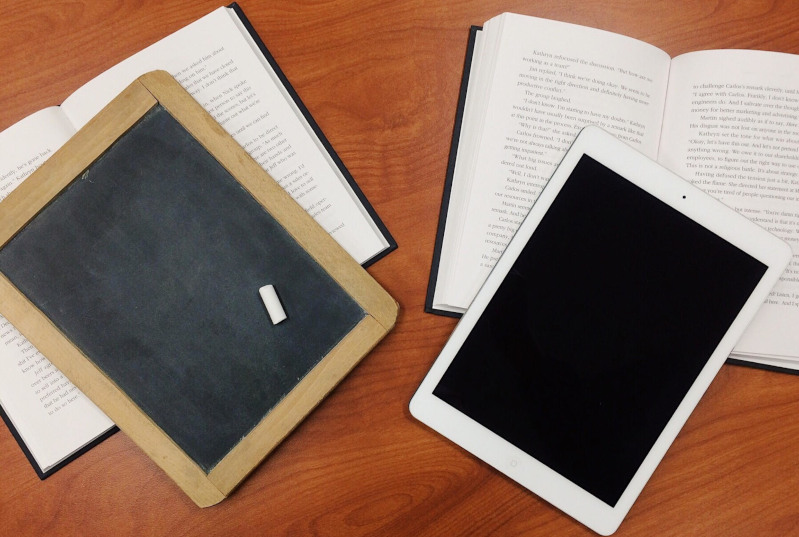
I’m often asked, what makes a school website accessible? A school accessible website must comply with Content Accessibility Guidelines (WCAG). WCAG design principles are supported by 12 guidelines that are grouped into four principles: Perceivable, Operable, Understandable, and Robust.
In April 2019 the South Australian Government released its Online Accessibility Policy, with the purpose of making governmental public-facing media accessible to everyone, and especially to people who need it the most: people living with disabilities. Government schools websites are also bound by this policy.
While there is now a policy instructing schools to develop accessible websites, it is also an essential step towards breaking down barriers and making Australian society more inclusive in this digital age. There are currently 4.4 million Australians living with a disability. The rapid transition to online and remote learning as a result of the pandemic has further highlighted the need for educational institutions to make their websites accessible (embed link to this blog Schools Must Be Made Accessible More That Ever).
Ultimately, digital inclusion helps to provide equitable access to online content to as many people as possible.
Understanding the four WCAG design principles will help you assess whether your school’s website is accessible. The following are the most common examples of accessibility features that your school website must have.
Image alt text
Assistive technologies, such as screen readers, rely on text; so all images must have a meaningful text description. This example is particularly relevant to schools. From experience, I have noticed that many school websites include a large number of photographs. One common accessibility issue is that they are uploaded with the default number assigned by the camera. Therefore, when the assistive technology attempts to read the image, it simply reads the number. This is not meaningful to the vision-impaired reader.
Keyboard accessibility
Full keyboard usability is paramount to people with disabilities. This means that anything your mouse can reach, select and/or manipulate must be available and accessible to people who use a keyboard to navigate their way around a school website.
Proper heading structure
Proper heading or sequential structure is often overlooked by websites; they are critical for navigation content and organization. Headings must be coded with actual heading elements. A short line above a paragraph is not a heading, even if you think it is.
Hyperlinks
Hyperlinks must be accessible, as they are the major navigational features of every website. In order for hyperlinks to be accessible, they must be clear, readable, visually distinct, colour contrast compliant, and last but no least, keyboard accessible.
Hyperlinks are an essential component of school websites. They are references to important documents, such as policies, newsletters, plans and procedures. I have conducted a broad survey of school websites across South Australia and observed that many school websites do not display correct hyperlinks. This creates two common issues: it is hard to differentiate the link from the text of the page, leading to reader confusion; or, the hyperlink is broken.
These are just a few examples of what makes a school website accessible.
If your school would like to have a confidential discussion about how you can make your website accessible and receive a free and no-obligation quote, please contact us.
Written by Kirio Crespo
